iPhone Has A New Button! Coolest New Feature Of iPhone 16
Introduction
The tech world is buzzing with excitement over the iPhone 16, and for good reason! Apple has introduced coolest new feature of iPhone 16 that is getting everyone’s attention – the Action Button. This isn’t just any ordinary button; it’s a tool designed to completely change how users interact with their phones. So, what makes this button so special? Let’s dive in and explore everything that makes the iPhone 16’s Action Button a revolutionary addition.
What Is Action Button
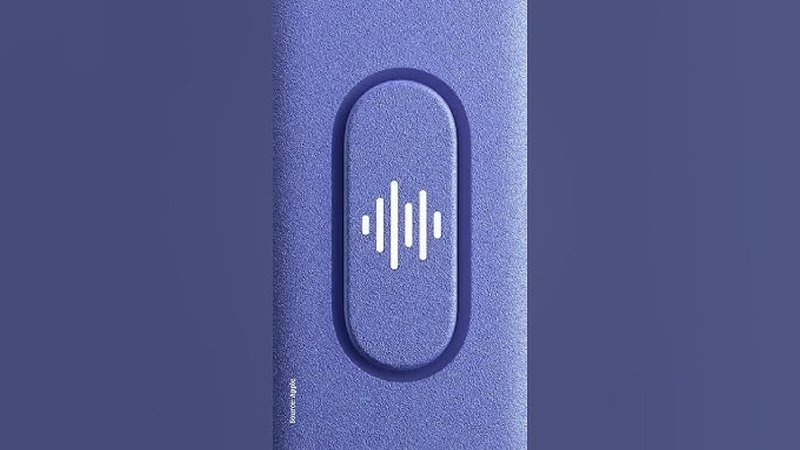
The iPhone 16 comes with a new Action Button, designed to improve how users interact with their device. With just a quick press, you can easily access important features like the camera, flashlight, and custom shortcuts.
This button makes it simple to open the camera instantly and switch between different modes with ease, enhancing your overall experience.
Additionally, the iPhone 16 features an upgraded Camera Control for improved photography, alongside a powerful A18 chip for better performance and battery life.
Key New Features in iOS 18
With the release of iOS 18, the iPhone 16’s Action Button has become even more powerful, offering new features that enhance both customization and ease of use. Users can now assign the button to control various functions, set up custom shortcuts, and take advantage of improved accessibility options, making daily tasks smoother and more intuitive.
Streamlined Daily Tasks
The improved Action Button makes managing your device easier and more efficient, offering quick access to essential functions.
Expanded Customization Options
You can now assign the Action Button to controls like Dark Mode, Airplane Mode, and Personal Hotspot directly from the Control Center, giving you more control over your phone with just a press.
New Press-and-Hold Gesture
A new press-and-hold gesture adds haptic feedback, along with visual cues from the Dynamic Island, creating a more engaging and responsive interaction.
Custom Shortcuts
The Action Button allows you to create personalized shortcuts, offering quick access to apps and features you use the most, saving time and effort.
Seamless Accessibility Integration
With built-in support for accessibility tools like VoiceOver and AssistiveTouch, the Action Button enhances usability for all users, making the iPhone more inclusive and user-friendly.
Enhanced Photography Capabilities
As users look for quicker ways to capture life’s fleeting moments, the iPhone 16’s Action Button offers a significant boost to photography. With just a single press, the camera app instantly opens, allowing users to snap photos without any delay, making it easier to capture special memories on the go.
The Action Button also comes with customizable options, letting users switch between camera modes like portrait and night mode effortlessly. This added flexibility enhances the shooting experience. Plus, with improved haptic feedback and visual cues from the Dynamic Island, users receive instant confirmation of their actions, making the photography experience even smoother and more intuitive.
Read more: Meta AI Achieves 400 Million Users, Closing Gap with ChatGPT
Customization Options
Customizing the Action Button on the iPhone 16 gives users a new level of convenience and efficiency. This feature allows you to adjust the button’s functions to meet your specific needs, providing quick access to essential tools like the camera, flashlight, and Voice Memos. By creating personalized Shortcuts, you can improve multitasking and streamline your daily routines.
The Action Button also integrates well with accessibility features like VoiceOver and Zoom, making it adaptable for a wide range of users. The press-and-hold gesture, combined with haptic feedback, offers a tactile confirmation that lets you know your chosen action has been triggered.
With the launch of iOS 18, customization options expand even further. You can now program the Action Button to manage functions such as Dark Mode and Airplane Mode, turning it into a truly versatile tool for everyday tasks.
Implications for User Experience

The introduction of the Action Button on the iPhone 16 not only boosts user customization but also greatly enhances the overall user experience. By allowing users to create shortcuts for essential functions like the camera and flashlight, a single press is all it takes to access these features, making the device more efficient to use.
Haptic feedback and visual cues from the Dynamic Island provide tactile confirmation of each action, further improving usability. The button’s programmable nature helps streamline everyday tasks, cutting down the need for multiple taps or swipes.
With iOS 18, the Action Button’s functionality will expand even more, offering controls for features like Dark Mode and Airplane Mode. This makes the button a seamless part of the iPhone’s user interface, improving interaction and engagement across different models.
